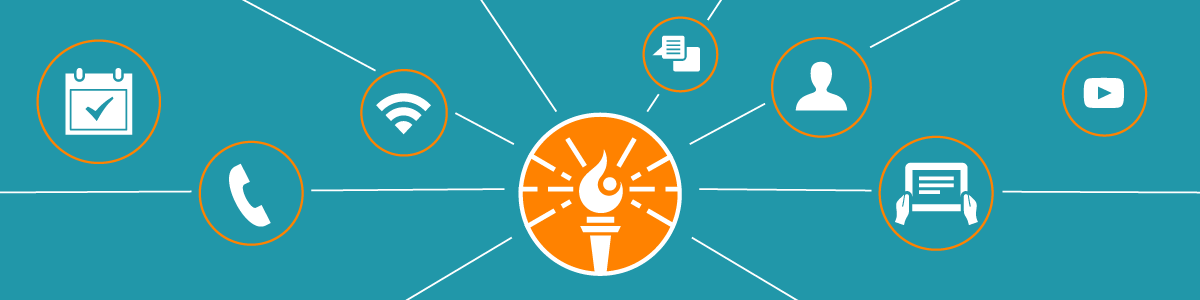Academic Integrity
As a Volunteer, academic integrity is central to the Honor Statement in the Student Code of Conduct. It’s your responsibility to uphold the values of the Torchbearer and the Honor Statement by:
- Remembering individual instructors may provide specific guidelines for academic dishonesty in their courses. Review your syllabus early and often to ensure you understand and comply with these expectations. Talk to your instructor for additional clarification.
- Understanding instructors retain the copyright to instructional materials that they produce in the classroom. This includes course syllabi, in-class handouts, assignments, PowerPoint presentations, exams, quizzes, and more. Because instructors retain the copyright to their instructional materials, they can control these materials’ distribution or redistribution. It is a violation of copyright law for students to upload instructional materials to a third-party aggregator website, such as CourseHero or StudyBlue, without the instructor’s permission.
- Understanding what may be considered a violation. (This is not an exhaustive list)
- Plagiarism is using the intellectual property or product of someone else without giving proper credit. The undocumented use of someone else’s words or ideas in any medium of communication (unless such information is recognized as common knowledge). Specific examples of plagiarism may include, but are not limited to:
- Using, without proper documentation (quotation marks and citation), written or spoken words, phrases, or sentences from any source
- Summarizing without appropriate documentation (usually a citation) ideas from another source (unless such information is recognized as common knowledge)
- Borrowing facts, statistics, graphs, pictorial representations, or phrases without acknowledging the source (unless such information is recognized as common knowledge)
- Collaborating on a graded assignment, exam, or quiz without the instructor’s approval, including digital channels like GroupMe, Canvas Forum, Slack workspaces, Piazza, and other tools that may become available
- Submitting work, either in whole or partially created by a professional service or used without attribution (e.g., paper, speech, bibliography, or photograph).
- Plagiarism is using the intellectual property or product of someone else without giving proper credit. The undocumented use of someone else’s words or ideas in any medium of communication (unless such information is recognized as common knowledge). Specific examples of plagiarism may include, but are not limited to:
- Obtaining Unfair Advantage is providing or receiving unauthorized information during an examination or academic assignment, or the possession and/or use of unauthorized materials during a test or academic assignment.
- Providing or receiving unauthorized assistance in connection with laboratory work, fieldwork, scholarship, or another academic assignment
- Falsifying, fabricating, or misrepresenting data, laboratory results, research results, citations, or other information in connection with an academic assignment
- Serving as, or enlisting the assistance of, a substitute for a student in the taking of an examination or the performance of an academic assignment
- Altering grades, answers, or marks to change the earned grade or credit
- Submitting without authorization the same assignment for credit in more than one course
- Forging the signature of another or allowing forgery by another on any class or university-related documents such as a class roll or drop/add sheet
- Gaining an objectively unfair academic advantage by failing to observe the expressed procedures or instructions relating to an exam or academic assignment
- Engaging in an activity that unfairly places another student at a disadvantage, such as taking, hiding, or altering resource material, or manipulating a grading system
- Cheating is the unauthorized use or attempted use of material, information, notes, study aids, devices, or communication during an academic exercise. The following are some examples of cheating, but by no means is it an exhaustive list:
- Copying from another student during an exam or assignment or allowing another to copy your work
- Completing papers, assignments, or exams for another student or allowing another student to complete them for you
- Unauthorized use during an exam or an assignment of cell phones, group messaging platforms, including GroupMe, or computer applications
Resources to help you mitigate academic dishonesty can be found at the University of Tennessee Libraries:
When in Doubt, Cite Your Source Authorship, Research Misconduct, and Plagiarism
Show Up & Show Out
It’s your responsibility as a student to show up and show out by:
- showing up for classes
- engaging with faculty
- completing coursework
We’re here to support you along the way. Reach out if you have questions, and use the following helpful tips for academic success.
Time Management
A set schedule can help provide structure and keep you motivated.
- Create a weekly & daily calendar to organize your course schedule, study time, and free time. Check out this example calendar for you to use!
- Log-in daily and follow your course schedule. Add study time to your calendar for each course.
- Keep up with the course content. Don’t let lectures or course content stack-up, which can cause you to become overwhelmed.
- Set a schedule that plays to your strengths! If you’re a morning person, schedule your coursework and study time in the AM. Make sure you build in time for breaks, meals, and plenty of rest.
Navigating Classes
Understand how your instructors are going to deliver course content. Each instructor may use different tools, so spend some time getting comfortable with the new learning environment.
What do the different course formats mean? Face-to-face – Some courses are still fully in-person and will list a physical building and room number on your schedule. Unless your instructor informs you otherwise, you will meet at that location during the scheduled time. Hybrid – This course format means your class will be a blend of face-to-face and online instruction. The format could include:
- A mixture of in-person and online classes
- Students could be assigned by group, with groups rotating when they attend class in-person or online
- Classes could be online, with labs meeting in-person
- A mixture of synchronous (at a certain time) and asynchronous (at your own pace) for the online portion
- A different combination chosen by the instructor
Online-As Shown – These courses are fully online on the schedule day, at the scheduled time. Also known as online synchronous. Online-Flexible – This format is fully online with assignments and group work completed on your own schedule with assigned deadlines. Also known as online asynchronous.
Will your course be synchronous or asynchronous?
Synchronous – There is “virtual class time.” Similar to attending class in-person, all students see, hear, and engage with each other at the same time online. As a student, you will be on the same learning path as your peers and will be supported by your instructor as you move along that path.
Asynchronous – Learning takes place at different times. Instructors will create and distribute content (video lectures, PowerPoints, assignments, etc.) ahead of time. They may ask students to engage in discussion boards or group chats as part of course requirements. This learning format allows instructors to collaborate with students on a learning path unique to each student which is beneficial to each individual, allowing them to learn at their own pace and in their own way.
Communication
Check Canvas and Email Regularly: all correspondence will be completed virtually. Check your email and Canvas daily for updates from faculty and administration.
Communicate potential challenges early! Example – If you are in a different time zone, email your instructor and inform them of the time difference.
Attend online Office Hours with your instructor to ask questions, discuss course content, or seek guidance.
Need Help? We’re here for you! The Academic Success Center provides virtual Peer Learning Study Sessions and Academic Coaching.
Organization
Create a folder on your desktop for each class. Download the syllabus, assignments, and any other course documents and put them in the individual class folder.
Label each folder with your class name. EX: MATH130
Create a daily To-Do List to manage and prioritize tasks and deadlines. Work backward from your professor’s due dates and create daily tasks that keep you on schedule.
Staying Focused
Find a designated work area free from distractions that allows you to focus.
Close distracting tabs and programs that may shift your focus away from the designated task.
Put your cell phone away during class and study time. Give yourself technology breaks throughout the day to catch up on texts and social media.
Study Habits
Maintain your good academic habits & create new ones. Recreate your favorite study routine at home–curl up in an arm chair, enjoy a cup of coffee, or turn on your favorite study music.
1. Take notes – even if your instructor provides lecture notes! The more time you put into preparing strong notes, the better prepared you’ll be for exams.
2. Watch recordings at normal speed and remember that you can pause &
re-watch sections of pre-recorded videos and lectures to make sure you master the content.
3. Avoid multi-tasking. Trying to do multiple things at once takes focus away from being great at each unique task.
4. Stay focused on the task for at least 30-45 minutes (set a timer) and then reward yourself with a 10-minute cell phone or social media break.
5. If you study better in groups, schedule a study group on Zoom or Skype with classmates or friends. Stay connected to other Vols with GroupMe, Google Hangout, and other platforms.
Technology Resources
With new class modalities, technology is more important than ever. Many of your professors are using a variety of applications and technology to engage with students and deliver content. Understanding how to use the technology your professors have chosen sets you up for success.
- Assistance with Canvas
- Participation Rules for Zoom Sessions
- Student Technology Training (including Adobe, Microsoft, and Google Tools)
- Download the Zoom app or sign up for free at tennessee.zoom.us.
Worried about accessing course content because you don’t have a laptop or internet access? Request technology from the Office of Information Technology and have it shipped directly to you by filling out this form. The University has purchased over 700 laptops and hotspots for students to check out!