The Academic Alert system is an outreach program designed for early detection and intervention of scholars exhibiting signs of academic distress. The system utilizes Vol Academic Connect, a campus-wide communication information system, to allow faculty to report scholar progress or distress. Reports entered by faculty are viewable by academic coaches, academic advisors, and scholars. The information provided in the reports enable the Academic Coaches in the Academic Success Center to connect with scholars, create a plan for success, and refer them to other appropriate campus resources. Research shows that early intervention has a lasting impact on scholar performance (Lizzio & Wilson, 2013).
|
Academic Alert Launch for Spring 2024 Spring Campaign Launch: February 19 Spring Campaign Closure: April 19 |
What Faculty Can Do
You can do a great deal to make the University of Tennessee a better institution by providing feedback on scholar engagement and performances early in the term. There are several ways you can do this:
| Personal Contact | Request to meet with scholars who are missing class, not completing homework or doing poorly on assignments, quizzes and exams. |
| Academic Alert Request | Participate in once a semester requests for feedback on student progress. Student feedback provided by faculty through Vol Academic Connect is available to the scholars assigned Academic Coach and the scholars for action. |
| Refer to Academic Coach | Encourage scholars to make an appointment with their academic coach in the Academic Success Center. |
| Email Academic Success Center | Email our office anytime with questions about the process or Vol Academic Connect at academicsuccess@utk.edu. |

Steps for submitting Ad Hoc Alerts:
- From your main page on Vol Academic Connect/Navigate, select “Issue an Alert” on the right side of the page under “Actions”
- Search for the student for whom the alert is being issued
- Select the alert reason
- Select the class (when appropriate)
- Provide additional comments as needed
- Submit
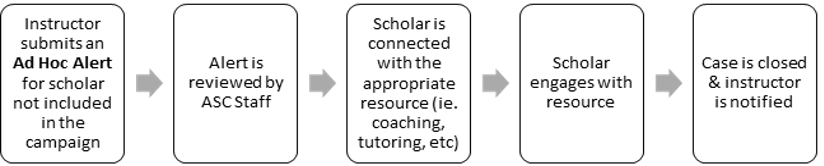
Contact
If you have any questions regarding the administration of this program, please email Jenny Ludwig, Assistant Director of Academic Interventions at jludwig2@utk.edu.